Strategies for Taking Advantage of AI as a New Administrator
Artificial intelligence tools can help you save time, improve your communication, and focus your attention where it matters.
Your content has been saved!
Go to My Saved Content.I recently embarked on a new administrative journey in a new district. I’ve always believed that time is a precious commodity for educators, and I wanted my tenure to be truly impactful for myself and those I serve. This desire led me to embrace artificial intelligence as a powerful tool. As an edtech leader in K–12 education, I was already familiar with AI’s potential, and I soon discovered its profound ability to support me in this new administrative role. I’m confident that other administrators can leverage AI to better serve their schools.
AI for Time-Saving and Efficiency in Administrative Tasks
One of the most significant benefits of integrating AI into my workflow has been the remarkable amount of time saved, allowing me to focus on the more meaningful aspects of administration, such as connecting with the people in my building. Here are a few key ways AI has helped me:
Summarizing feedback for enhanced student experience. A core part of my role involves collecting student feedback to improve their overall school experience. Instead of tedious manual compilation, I leveraged AI. I would record student Q&A sessions using Otter.ai, then use Gemini to summarize the responses based on our guiding questions.
Otter.ai is a note-taking tool I downloaded to my phone that allowed me to record students’ vocal responses and then create a comprehensive transcript of our question-and-answer session. I was then able to take that transcript and upload it to Gemini for a quick analysis of what students thought that was focused on my five guiding questions.
This saved me so much time from taking notes and synthesizing the data myself. I was able to focus my time on what was working well, what could be changed, and making a plan to use this feedback to create an action plan.
Streamlining staff evaluations with customized tools. Navigating HR software for observations and evaluations can be daunting for new administrators. I found that our employees’ information was often scattered across our HR department’s software system. A teacher’s professional goals were in one place, our observation rubric was in another place, and the notes tool was really, really small.
To overcome this, I used Gemini to synthesize the data I needed from our HR department’s software to create a personalized observation tool that I could input notes into using an iPad, and not my laptop. For instance, I copied and pasted each staff member’s professional goals paired with our professional evaluation rubrics into Gemini to generate specific “look fors” for me to use during a professional observation.
This allowed me to have a single Google Doc for observations, directly connecting goals, professional standard rubrics, and my notes, saving immense time during the observation and documentation process.
Once the initial prompt was created (e.g., “Combine these professional goals with this rubric to generate specific observation points”), I could save it as a custom prompt—these are called Gems when you use Gemini—easily adapting it for each staff member by simply inputting their specific goals. I still needed to input my notes and professional recommendations into our HR department’s software, but I had everything I needed in one place, making this transfer virtually seamless.
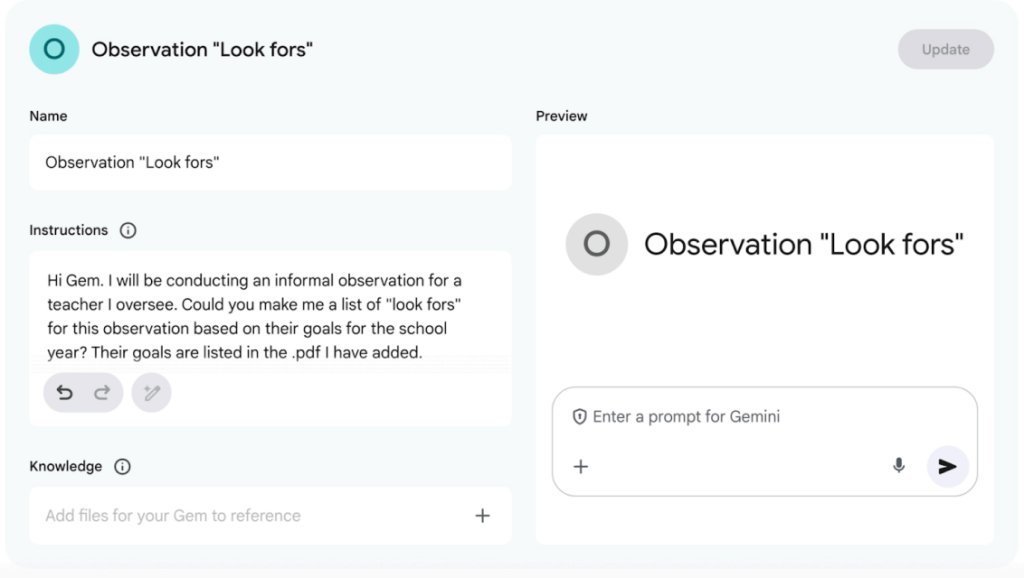
Automating day-to-day administrative tasks. AI has also become my assistant for routine tasks. For example, finalizing classified staff time sheets required cross-referencing approved leave days from the HR system with self-reported time sheets. Instead of manually checking each leave, I downloaded the entire list of approved leaves and had Gemini build a table summarizing employee leave days for the pay period.
This streamlined the approval process, saving significant time and frustration, allowing me to focus on more complex tasks as well as communication with folks who had yet to update their time sheet.
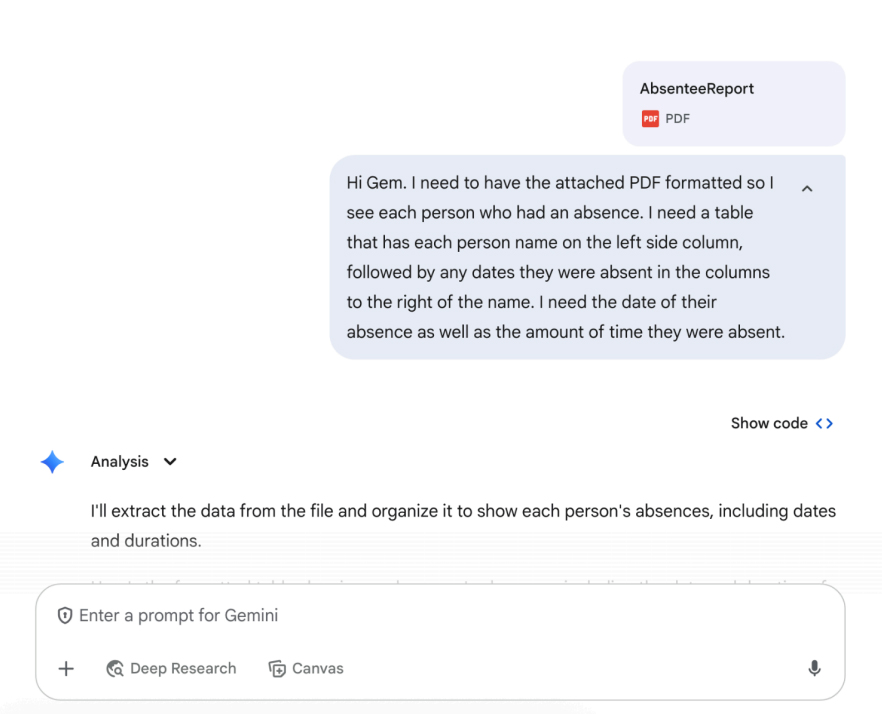
AI FOR IMPROVING COMMUNICATION
Enhancing communication clarity. My writing style has historically been a bit verbose. Gemini has been invaluable in transforming my thoughts into clear and concise communications, whether it’s emails, evaluation notes, or summaries of strategic plans. Even a prompt as simple as “Please edit the following email for grammar and clarity” can help you improve your communication before sending it to your audience.
For instance, a lengthy draft sentence like “I wanted to reach out to you at this current time to discuss the possibility of us potentially meeting up to have a conversation regarding the forthcoming project” can be transformed into a clear and concise “Let’s meet to discuss the upcoming project.”
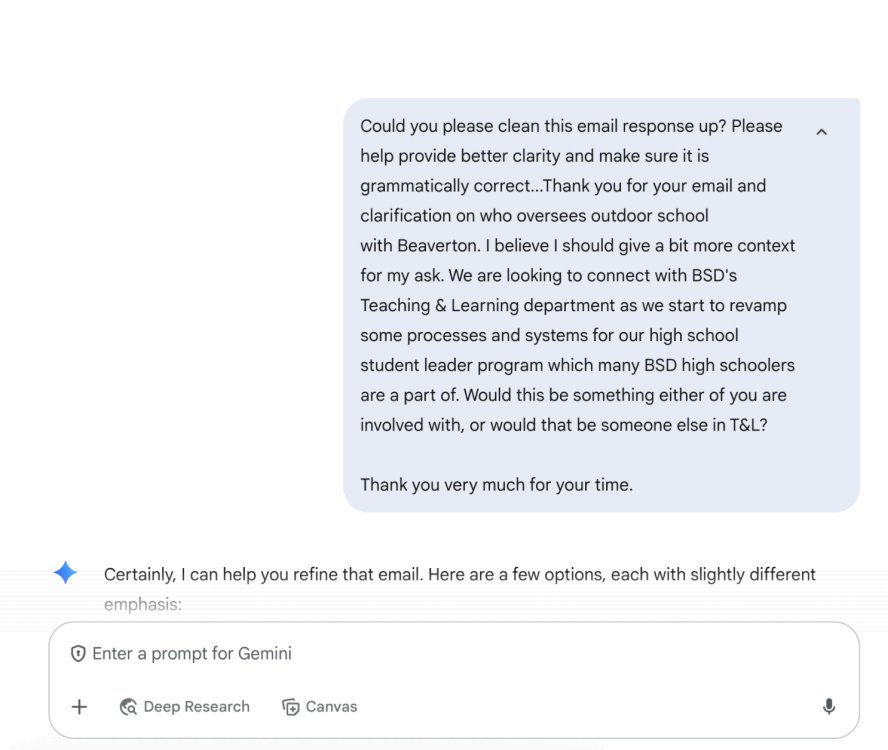
Persona prompting for difficult conversations. When preparing for sensitive parent communications related to discipline or problem-solving, I used Gemini to role-play. I created a persona prompt, defining a specific role or identity for the large language model (LLM) to influence it. By guiding the LLM’s tone, style, and reasoning, I could anticipate parental concerns and prepare myself for potentially difficult conversations. I had a situation where a parent was unwilling to help solve a problem with their child.
I have seldom had a parent outright refuse to be a part of finding a solution to their student’s issue, so I used AI to act as an “experienced assistant principal, guiding me on how to approach a parent who is reluctant to engage in problem-solving regarding their child’s behavior” to help coach me through possible conversations I may encounter with my phone call.
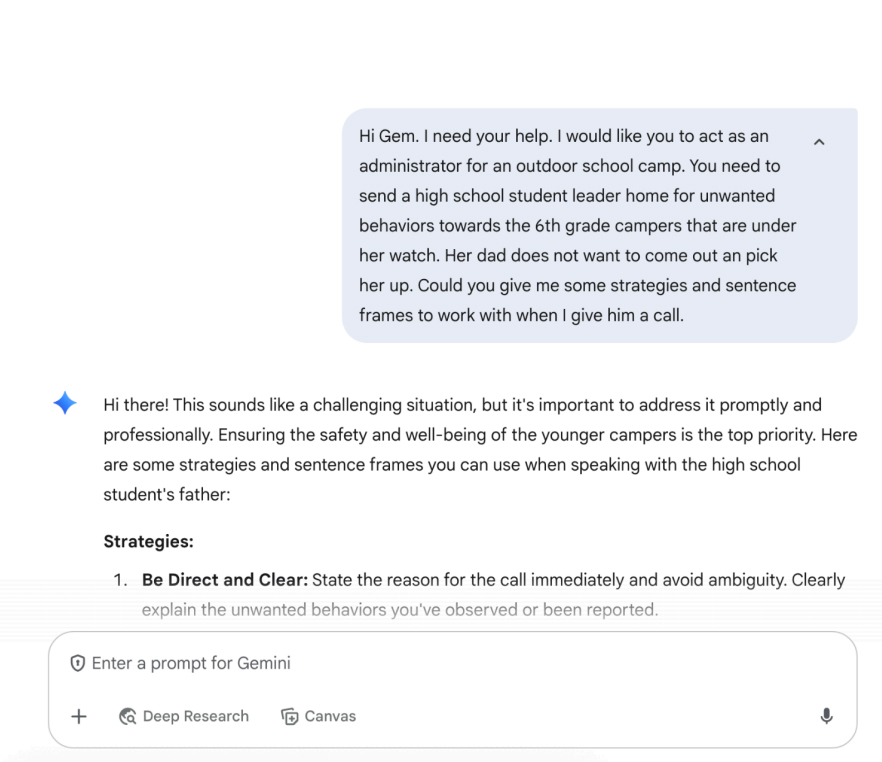
Ensuring Accuracy and Ethical Use of AI Outputs
While AI offers incredible efficiencies, approaching its use with diligence and a critical eye is paramount. Gemini, like any AI tool, can make mistakes, so double-check its results. I make it a practice to thoroughly verify every output. The time saved by using AI far outweighs the small amount of time required for this crucial double-checking process.
Beyond accuracy, ethical considerations are vital. My organization uses Google Workspace for Education, which provides assurances that our chats are not used to improve their models. Nevertheless, I make a conscious effort to avoid including personal information when it’s not essential for a task, preferring generic or unidentifiable data when possible. It’s also important to remain vigilant for any harmful assumptions that an AI tool might inadvertently make.
