Using Robotics to Spark Engagement in Middle School Math
An activity that combines coding and solving equations improves students’ math skills and helps them build persistence.
Your content has been saved!
Go to My Saved Content.Mathematics can develop students’ creative problem-solving skills if teachers provide relevant and engaging problems. At the middle-grade level, when students are developing their abstract thinking abilities, the use of manipulatives supports student comprehension, focus, and engagement.
Teachers can directly impact learner motivation and persistence by centering engagement through embedding mathematics skills in exciting new contexts. This lesson cultivates mathematical and computational thinking skills through using robotics, specifically, Ozobots—small robots with sensors designed for screen-free, color-based coding or block-based programming.
Computational Thinking, Robotics, and Mathematics
The Computer Science Teachers’ Association defines computational thinking (CT) as “the thought processes involved in expressing solutions as computational steps or algorithms that can be carried out by a computer.” CT skills and mathematics concepts require the undertaking of a systematic process to complete a task. Therefore, CT skills can support a deeper understanding of mathematical concepts.
Research supports the idea that engagement with robotics increases middle school students’ standardized math scores, self-efficacy, persistence, and CT skills and competency beliefs.
When students have space to tinker and troubleshoot through robotics, they practice critical lifelong learning skills, highlighted in the Universal Design for Learning guidelines as affective learning networks that address interest, effort, persistence, and self-regulation. These skills support students in math courses and across the curriculum. We designed this lesson with affective networks of learning and the development of CT and math skills in mind.
The Lesson
This lesson on solving one-step equations with Ozobots spanned two days. A week prior, students began working with one-step equations using models to develop a foundational understanding. Integrating Ozobots was intended to give students an engaging way to solidify their skills.
Day One started with this introduction video from Ozobot that outlines materials and tips. Afterward, the class discussed calibrating Ozobots and coding techniques. Students were then placed in small groups and given a blank half sheet of paper, color coding sheet, calibration page, and color markers. Students had 10–12 minutes to experiment with Ozobots, which supported their work for the rest of the lesson.
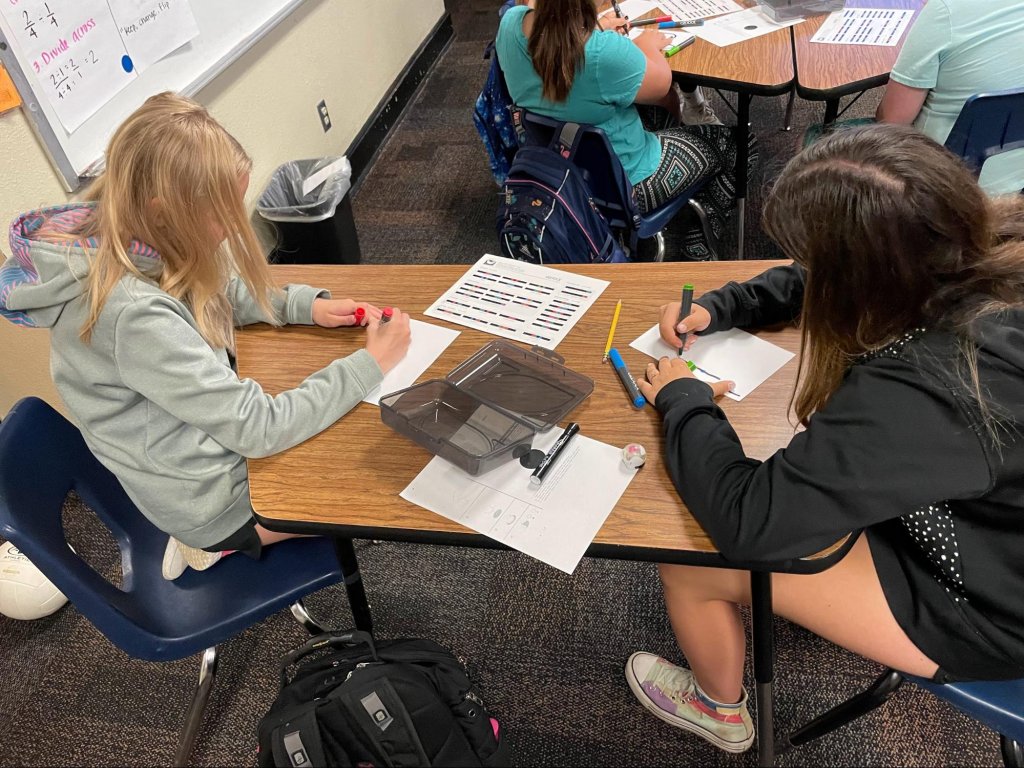
After coding and testing their track, students participated in a think-pair-share, responding to the questions: What worked? What didn’t work? How can you fix it? Students noted the importance of consistent, thick lines; avoiding sharp turns; and clear codes. Next, students reviewed the maze, which was adapted from this Ozobot template and contained six one-step equations and solutions.
To best tackle the maze, students proposed solving all the one-step equations before moving into the color-coding process. Students also suggested using a pencil to draw arrows or write directions for their Ozobots before using markers to ensure efficient coding. These conversations helped students think critically about the problem-solving processes involved.
To launch Day Two, students answered questions about their Day One experiences on Flip:
- How did using the Ozobots help with solving one-step equations?
- If you did a similar activity again, what should stay the same?
- If you did a similar activity again, what should change? Why?
Next, groups used a planning document to create six one-step equations and solutions. We approved correct equations and solutions that incorporated each operation at least once. Once approved, groups received a blank maze and coding materials.
The class discussed the placement of the equations and solutions. Students noticed that placing the connected equations and solutions too far away would make the maze very difficult to code, while placing them too close together would reduce the coding difficulty altogether. Students determined that they must be strategic when placing their equations and solutions.
Groups strategized their codes to successfully lead the Ozobot from equations to solutions. We were excited to see students persevere and actively engage with such a challenging task. By Day Two, students were more confident working with the Ozobots, which led to more complex equations and codes. For example, some students included multistep equations in their mazes or spread equations and solutions further apart to increase the coding challenge.
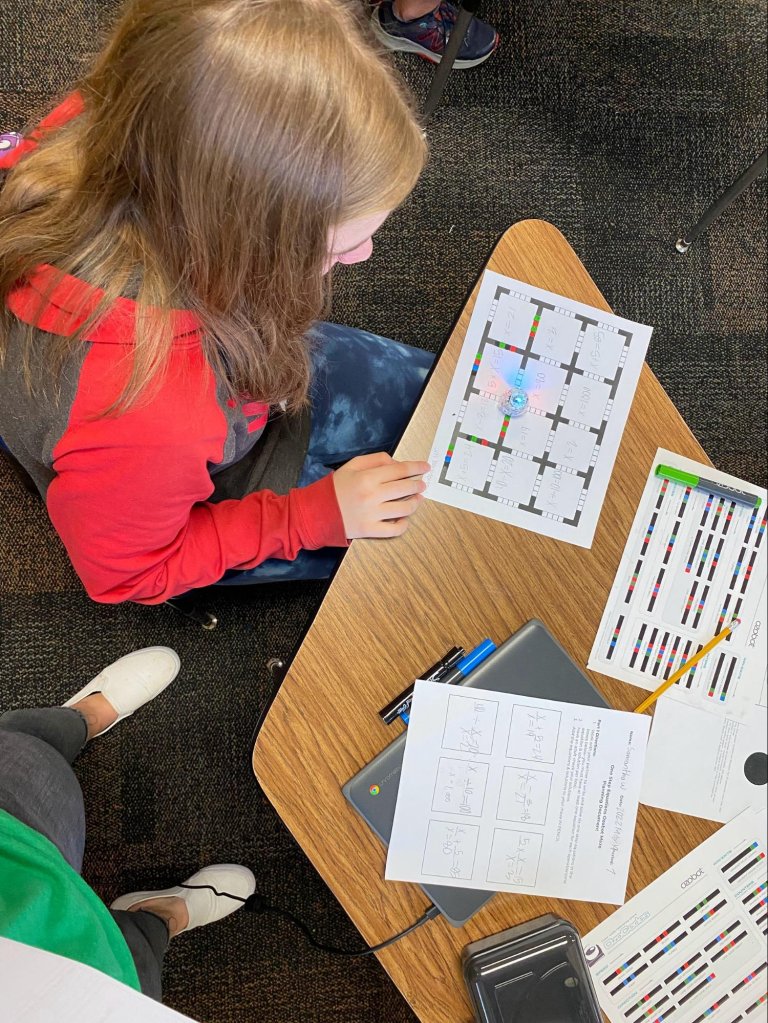
Student Reflections
In reviewing students’ Flip reflections, almost all students described positive impacts of using Ozobots, including increased engagement, motivation, and focus. For example, one student shared, “Using the Ozobots was fun and helped me stay focused.”
Students also mentioned having increased confidence in their computational, critical, and strategic thinking and precision with checking work. A student said, “It helped me solve equations and made me actually want to do it and not be nervous.” Many students said that the interactive and hands-on nature of the activity led to having so much fun that they did not realize they were doing math.
Alternatives to Ozobots
While we used Ozobots in this coding activity, you could cultivate similar CT and math skills with unplugged activities or other types of robotics. For example, students could create life-size math mazes and provide verbal instructions to “code” the steps that a classmate takes from equation to solution.
Similarly, Spheros or LEGO Mindstorms could be used alongside block-based or typed lines of code generated by students to replicate this activity with learners who have prior experience with robotics and coding. Since our students did not have prior experience, we chose Ozobots to take advantage of the simplicity of color-based coding.
In this lesson, students collaborated to solve and write multiple one-step equations and develop and debug programs for their Ozobots. We were excited to see students demonstrate incredible persistence and tolerance for multiple correct pathways to achieve their goals.
Students told us in their Flip reflections that their excitement about working with the Ozobots helped them push through when they encountered challenges in the coding process. Therefore, this lesson supported students in developing skills to navigate challenging learning tasks in math class, and we see potential across the curriculum, beyond the math classroom.
