10 Brilliant Uses of Edtech in 2025
We asked educators to share the creative ways they’re solving problems, bolstering classroom learning experiences, and streamlining time-consuming tasks.
Your content has been saved!
Go to My Saved Content.The true value of education technology doesn’t lie in its sophistication or its complexity; it’s the impact on learning that matters.
That was crystal clear a few months ago, when we asked our community to share the truly brilliant ways they’ve seen technology integrated into classrooms this year. The nominations did, of course, feature extraordinary technological advances, including new tools capable of depicting plate tectonics in action through virtual reality headsets, along with digital instruments that can emulate virtually any sound in an orchestra.
But what stood out as we selected the most intriguing use cases were both high-tech and low-tech applications that addressed real classroom needs—enabling richer, more meaningful communication; driving deeper learning for students; and supporting teachers as they grow and evolve in their practice.
The Medium is the Message
When Executive Director Kathryn Fishman-Weaver needed to share her school’s strategic plan, she faced a familiar challenge: Lots of valuable information was buried in a document that busy staff might never find the time to read.
Her colleague Jeff Healy had the clever idea to run the document through Google’s NotebookLM, which produced an easily digestible 15-minute podcast version in a matter of seconds. With no idea of what to expect from the AI tool, Fishman-Weaver and her staff were caught off guard by the quality: “I was struck by what a great job the software did at pulling out and distilling key messages, even those that weren’t named directly as an initiative.”
The experiment revealed NotebookLM’s potential to turn other dense administrative documents—or even long audio and video recordings of team meetings, training sessions, or challenging classroom lessons—into something clear, accessible, and easy to listen to. In fact, when the school’s strategic plan was finalized, another podcast version was created to disseminate alongside the document in the school newsletter. Now people listened during their commute or even while they walked their dogs. “Some found the podcast so engaging, they went back to read more in the strategic plan itself,” Fishman-Weaver says.
A DIY Translation Service for ELLs (and Their Families)
Thrown into the deep end, first-year teacher Ryan Logan quickly noticed a challenging trend line in his college and career readiness program for seniors: English proficiency in his classroom varied widely, and English language learners (ELLs), in particular, were struggling to make sense of the materials.
Many of his predominantly Spanish-speaking students arrived feeling frustrated or disengaged, he says—a challenge that extended to their families, who struggled when trying to engage with teachers and understand their children’s progress: “I tried to make my classroom as accessible as possible, because otherwise it was just too difficult and students were tuning out. I wanted communication to never be an issue, and students to never question if I care about them.”
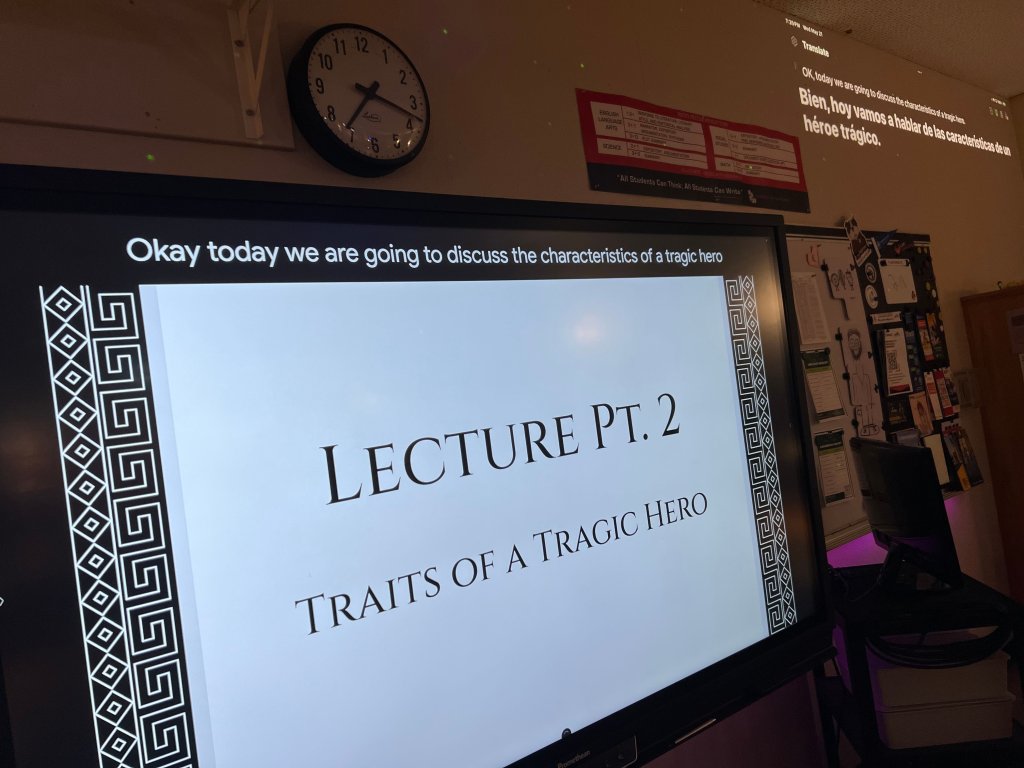
After much trial and error with audio technologies, Logan rigged up a system that allowed for real-time captioning and translation. A small lapel microphone (like this one from Rythflo) clipped to his shirt picks up his voice and transmits it wirelessly to his laptop. With captioning enabled, Google Slides converts his spoken words into live English captions that appear on the screen in real time as he teaches—allowing students to read what he says as he’s saying it.
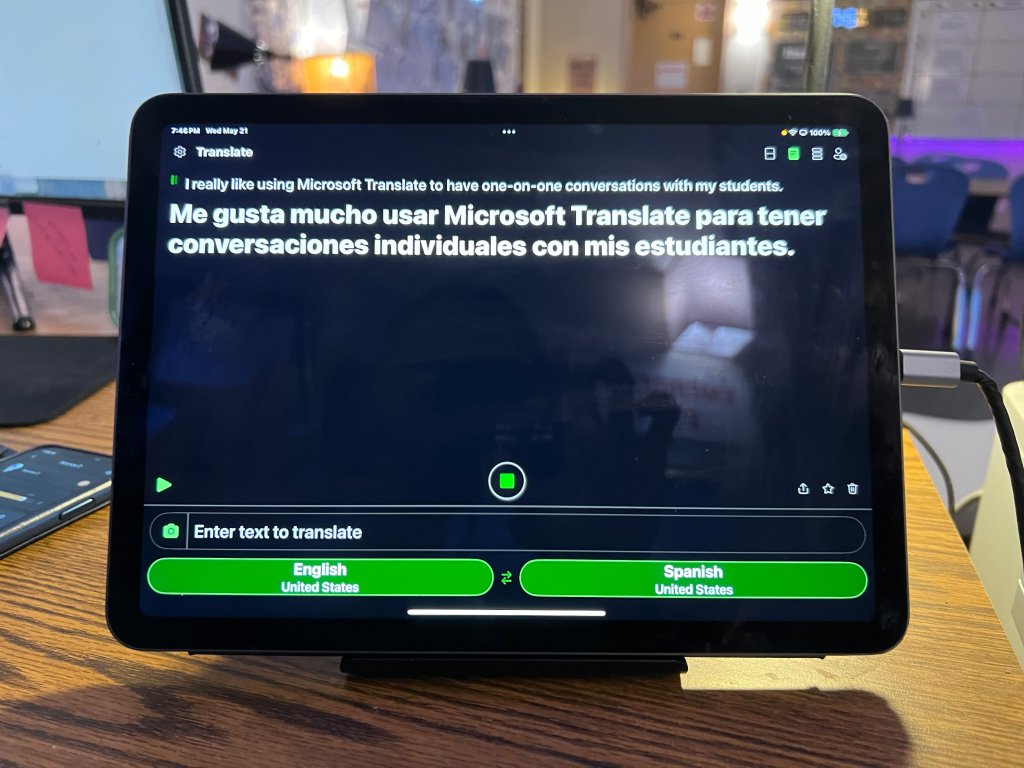
A second small lapel microphone, meanwhile, is connected to an iPad running Microsoft Translator (Google Translate can be used as well) and linked to a projector, which translates his lecture into Spanish as he speaks. “It’s their choice if they want to look at it,” he says. “A lot of my students are former ELLs, and even though they’re considered proficient now, it still can be difficult.”
The setup has also come in handy for parent-teacher conferences. Before he began using Microsoft Translator, some families wouldn’t initiate conversation at all. Now, they’re asking questions and engaging in meaningful discussions about their children’s learning trajectories. When parents sit near him, Logan’s microphone captures their speech as well, and the app translates it from Spanish to English for him to read—just as it translates his English to Spanish for them. It’s not a silver bullet, but “I think a little goodwill goes a long way,” he says. “At least there’s some opportunity for us to communicate and a way for me to hear them.”
Cut IEP Time in Half
When it’s time to make an individualized education program (IEP) for a student with a learning difference, special education coaches Laura Jepson and Jess Viestenz often turn to MagicSchool’s AI-powered IEP Generator tool. MagicSchool prompts teachers to input an anonymous student’s grade level and disability category, along with a description of their needs and strengths—and, seconds later, the program outputs a draft IEP.
Besides its ease of use, the coaches appreciate MagicSchool’s safety standards: When contacted for comment, a MagicSchool representative confirmed that “we do not train our models on users’ data, nor provide it to third parties” and noted that the program is “fully compliant with COPPA, FERPA, GDPR, and other state and federal laws.”
While the AI acts as “a great thought partner,” the draft it produces won’t immediately be usable, Jepson cautions; the data that educators enter is anonymized, and the output will still need refinement and personalization to ensure that it’s genuinely aligned with a student’s needs. Using the tool to generate a first draft, though, can cut the time needed to produce a final IEP from two to three hours to under an hour, Jepson and Viestenz estimate—and they note that the tool has been adopted by the majority of the special ed teachers they’ve shown it to.
For the AI-generated rough-draft IEP to be as successful as possible, Jepson and Viestenz recommend that teachers be detailed in the “Description of student behaviors, needs, and strengths” prompt that they provide to the bot. In particular, Viestenz says, while many teachers focus on needs, “the thing that often gets forgotten about is the strength area; I have found that when I describe student strengths, I do get much more individualized suggestions.”
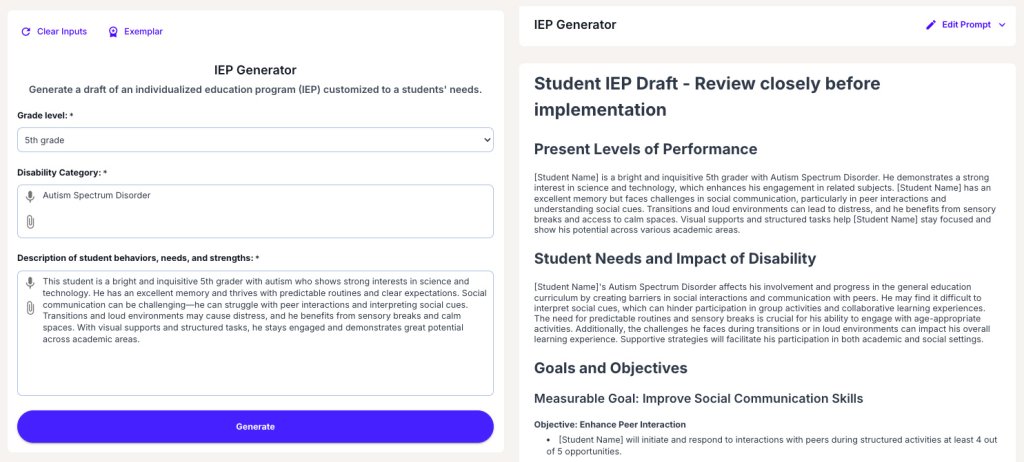
A Rapid-Fire Way to Make Seating Charts
For educator Will Ortlinghaus, gone are the days of painstakingly creating five different seating charts for over 150 high school students: “Seating Chart Maker is one of the best pieces of software I discovered in the last couple of years,” he says. “This easy-to-use program solves the age-old challenges of who should not be seated together, who should be partnered, leaving seating charts for substitutes, etc.”
The steps are simple, Ortlinghaus says: First, teachers use the platform to drag and drop digital desks and tables of various sizes to re-create their classroom’s layout. Next, teachers type in their students’ names (or import them from a spreadsheet or CSV file) and assign students labels like “sit together,” “keep apart,” or “sit near front.” In seconds, the platform generates a random seating arrangement that conforms to these conditions, which teachers can easily modify if needed, or re-randomize at the click of a button.
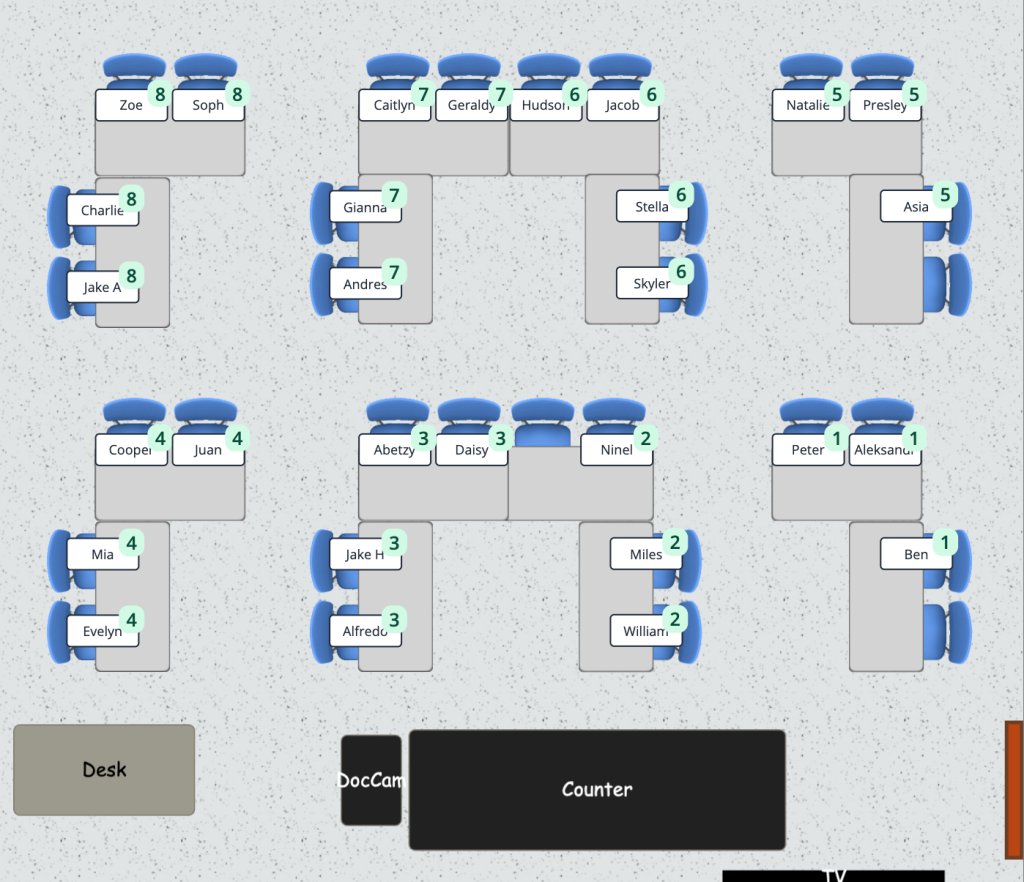
Ortlinghaus says that this simple app saved him tons of time: “As a secondary teacher with five classes of 32 students, making seating charts by hand can be quite a chore.” He also appreciates that Seating Chart Maker—which is free for a single class but costs $4 per month to use for multiple classes—has some features that go beyond what pen and paper can offer, like the option to send guest teachers a link to your seating charts and “the ability to display the full-screen seating chart on the board or TV from the student’s perspective.” As an added bonus, the site has a built-in “wheel of names” that teachers can use for activities that require random selection.
Who Wants to Be a Millionaire?
Christopher Kelley didn’t want to bore his senior financial literacy students with a dry lecture on stocks. He had bigger plans—an eight-week-long investment game during which students research the stock market and then compete against each other as they try to turn a stake of $50,000 fake dollars into a fortune. The free plug-and-play simulation is hosted through MarketWatch.
To ground students in the dynamics of stock trading, Kelley teaches a lesson on investing and picking stocks that culminates with a quiz. Before they start to trade, students are required to dig deeper, generating some initial investment ideas and completing their due diligence, using AI tools like Google’s Gemini and other sources to inform their selections.
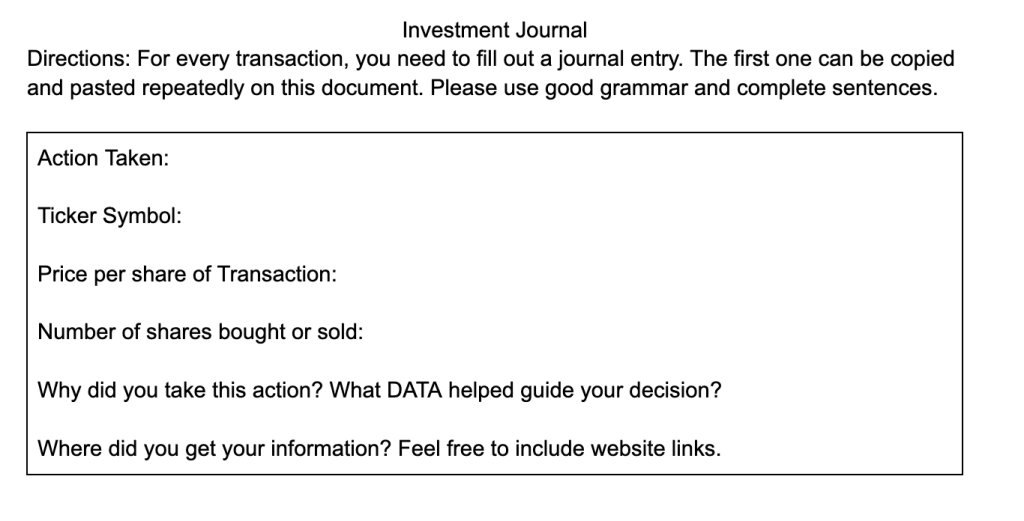
While students can invest in anything they want, they’re required to keep a detailed investment journal: “I want them to be reflective about why they are making these investments and to deter trading thoughtlessly.” Kelley regularly updates a dry erase board with the biggest gainer and loser of the previous day as well as the person who traded the most. Students are graded on several key components, including the thoroughness of their research and how well they’ve maintained their investment journal and balance sheet. Kids become deeply invested, literally. Kelley sees many of them checking their accounts and trading during their lunch period.
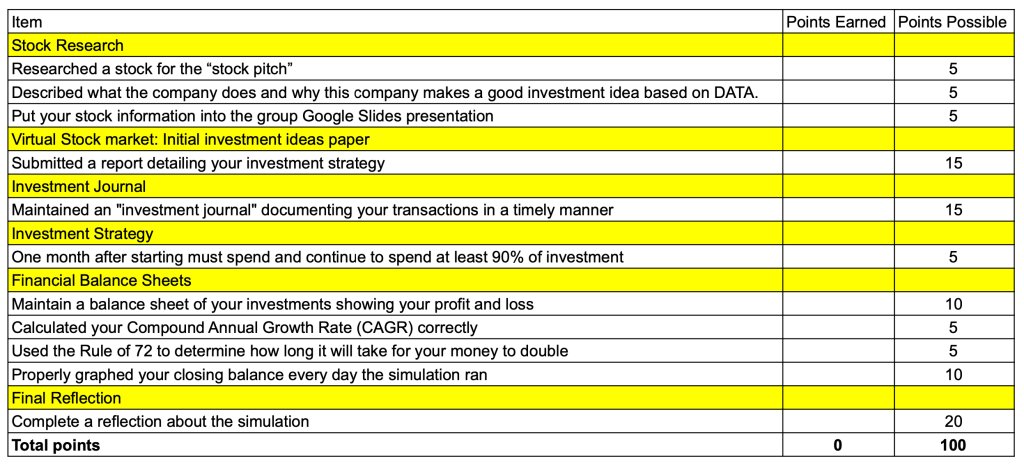
In the end, students are not only learning about their risk tolerance but receiving a crash course in data analysis and applied mathematics: analyzing candlestick patterns, for example—charts showing stock price movements over time—to make informed decisions, and using spreadsheets to perform a number of calculations like their net gain and loss for each investment or determining how long it would take for their investment to double in value.
Review Material With an AI Tutor
When AI chatbots hand out answers like candy, they can be used to cheat—and they generally inhibit learning. But research shows that shifting AI’s role from answer-giver to question-asker, particularly as students are reviewing learned material, can have significant academic benefits.
In a 2024 study, for instance, researchers prompted an AI model to act like a tutor, giving it a set of constraints such as “Only give away ONE STEP AT A TIME, DO NOT give away the full solution in a single message,” and “You may CONFIRM if their ANSWER is right, but DO NOT tell [students] the answer.” Harvard undergraduates who were asked to work through difficult physics material with the aid of the bot scored significantly higher than those who received a business-as-usual physics lecture. Meanwhile, in another 2024 study, math learners who took practice problems while receiving guidance from an AI tutor (specifically designed with best practices around mitigating hallucinations) saw 46 percent higher learning gains on a follow-up assessment than those who received human guidance.
Since you can’t always be there to help students review, it may be helpful to encourage them to chat it out with AI. You can direct students to preexisting AI tutoring software like Khan Academy’s Khanmigo, or show them how to get a chatbot like ChatGPT to behave like a tutor with the right starting prompt. If you want to introduce a single tutor that can be accessed by your whole class—on the topic of the water cycle or the U.S. Civil War, for example—you can train and share an AI tutor of your own using MagicSchool. Students can ask the AI to poke holes in their explanation of a topic, or even have it generate multiple-choice or short-answer quizzes and assess their own performance; in one 2020 study, self-quizzing was linked to a full letter grade’s improvement on exam performance compared with traditional review methods.
For a more detailed tutorial on making an AI tutor with MagicSchool, check out the video we made below—or read our article on the topic, which includes a sample prompt you can adapt when customizing your bot.
Hear Yourself Read
In early elementary school, kids often overestimate their ability to read fluently. To help her students identify the areas they may be struggling with, third- and fourth-grade teacher Megan Ryder asks them to record themselves reading, then listen back to it with her.
Ryder uses GarageBand for the task, but any voice-recording app can work. In small groups of four or five, Ryder has students read through practice sentences out loud prior to recording themselves. When they’re ready to hit “Record,” Ryder typically prompts them to focus on a particular area of reading like pacing or accuracy. Later, she has each student listen to their own recording during a one-on-one session with her, tracking progress, identifying specific reading areas that could use more development, and making a plan to address them. For best results, Ryder repeats the practice weekly on days she’s dubbed “Fluency Fridays.”
For a more automated tech option, Texas educator Stormy Daniels suggests that teachers check out Microsoft Reading Progress, a free tool that’s built into Microsoft Teams. As students open Teams to record themselves reading, Reading Progress can automatically flag the words that they skipped, repeated, or mispronounced. Students are shown this data after each session, and “teachers immediately receive a running record-style report that can be used to guide small group interventions,” Daniels writes. Several new apps, including Project Read AI, offer similar capabilities, automatically evaluating students’ reading fluency and sharing the data with their teacher.
Differentiated Quizzes in Minutes
When done manually, differentiating assessments for learners of varying needs is an incredibly time-consuming task. Differentiated materials can also lead to some awkward questions—like “Why is my work different from everyone else’s?” and “Why do I have to do extra hard work when no one else is?”—notes instructional technology facilitator Crystal Uhiren. “High school students are very perceptive.”
Today, AI tools are starting to make differentiation scalable. When building a science quiz in Quizizz, for example, teachers have the option to automatically generate a leveled-up or leveled-down version; they simply need to select the quiz and click the “Create +” button in the section that says, “Create differentiated version.” When making this new version of the quiz, teachers can choose the targeted reading level and specify whether it should have more or fewer questions than the base version, then send out the properly adapted version to each student in their class. Relatedly, Uhiren notes, Quizizz lets teachers enable accommodations on any student’s profile for any assessment—including giving extra time, reducing the number of questions, or toggling off any of the website’s sound effects that may be distracting.
Other platforms offer similar differentiation capabilities. Teachers can paste the text of their quiz into Diffit and have the platform automatically rewrite the questions at a higher or lower reading level. MagicSchool AI, meanwhile, can automatically generate quiz questions targeted to specific grade levels at each of the four Depth of Knowledge levels.
Assistive Tech That Removes Barriers
Pandemic-related school closures prompted Ainsley Hill’s district to become one-to-one overnight. This sudden shift created especially serious barriers for students with disabilities. “My students who were hard of hearing had no guidance on how to access their content,” says the former special education teacher. Hill, now an instructional technology facilitator, is passionate about finding and sharing ways to support students with varying needs: “Within our Apple iPads, there’s tons of accessibility features, so I like to go into those settings and try to figure out use cases.”

For a student who’s hard of hearing, Hill says, straining to decipher the teacher’s words while actively trying to filter out background noise can mean the difference between understanding the lesson and falling behind. Discovering the Live Listen feature, though—which turns an iPad or iPhone into a wireless microphone for hearing assistance—provided an additional resource for a student in her building. The teacher can carry the device or simply stay near it (though the feature works best when kept in close proximity), which then transmits their voice directly to the student’s hearing device. “They can now hear voices from across the room,” she says. “If their teacher was at the front of the room—instead of looking at their mouth, trying to figure out what that teacher is saying and then comprehend it—this eliminates that barrier of external noise so they’re getting a direct signal to their hearing aid or their cochlear implant.”
The right assistive technology can transform a student’s experience, Hill says, and seeing new possibilities unlocked can be deeply moving. For example, with a communication board—a tool that uses simple, recognizable images to generate spoken words—speech language pathologists can give students new ways to communicate. “I just saw a little girl who’s nonverbal sing a song using that board on her iPad,” Hill says, “and I cried.”
Educator, Record Thyself
For new teachers, especially, asking colleagues to observe your teaching can offer vital insight. But inside a classroom for students with autism and other special behavioral needs, traditional observation often provides an incomplete, subjective snapshot of an unpredictable environment. “Students might get angry and run away, or whatever it might be,” explains Allison Thompson, a first-year K–2 special education teacher.
Arguably, real-time videos represent a more authentic record of both teaching and learning, and they can generate multiple rounds of valuable feedback from viewers. Edthena—a video coaching platform utilized by Thompson’s district—allows her to record and upload her lessons and then receive asynchronous feedback from her mentors without the complications of a stranger’s presence in her classroom. An AI insights tab surfaces patterns that even an experienced veteran might miss: The software evaluates redundancies in teacher language and provides assessments of teacher-versus-student talk ratios, for example.
Beyond the individual coaching she receives, the platform’s group feature allows Thompson to tap into a master archive of classroom recordings from other teachers in her district: “It’s helpful for me to go in and see, Oh, there’s another SPED teacher who posted their lesson. Let me watch that.”
Thompson even watches her own lessons back to catch nuances she may have missed during the actual teaching. “I find myself going back and reflecting on the beginning of the year to now,” she says. “It’s the same group of students, but I can see that, wow, there really is improvement! And I have video proof.”
