Virtual Universe: Students Use Technology to Reach for the Stars
Remote telescopes, desktop planetariums, and 3-D space-simulation programs launch classrooms into space.
Your content has been saved!
Go to My Saved Content.
Frank Gregorio's astronomy course is the most popular science elective at Osburn Park High School, in Manassas, Virginia. Why does the class rates so high on the coolness meter? Gregorio eschews traditional lectures and textbooks. Instead, he turns off the lights in the computer room and turns on some music, setting the stage for students to traverse space right from their desktops via a free software program called Celestia.
Gregorio has created comprehensive activities that guide students through Celestia's three-dimensional simulated universe, letting them observe the life cycle of stars, hurtle into the future to see Mars terraformed and the Sun swell, and travel four billion years back in time to witness the formation of the moon -- all at their own pace.
Celestia enables Gregorio to transform his class "from a room with a teacher, some videos, and a blackboard into a high tech space-simulation experience far more exciting than anything these kids have ever experienced in a school," he says. The program is one of several free and commercial virtual telescopes, planetariums, and space-simulation applications that place the wonders of the universe at the fingertips of today's tech-savvy kids.
Have PC, Will Travel
Proponents say these virtual programs have tremendous potential as teaching tools, bringing immersive, personalized, and sometimes interactive astronomy to science classrooms. At a time when technology sometimes gets a bad reputation for increasingly separating young people from nature and science, these tools make the far reaches of the universe easily accessible, enabling a jaunt to the Eta Carinae Nebula, say, or to Jupiter and its four major moons with a click of a mouse.
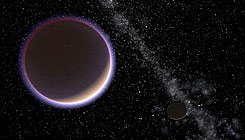
Developers and educators who use these programs hope they will inspire a new generation of Neil Armstrongs, students motivated by awe and curiosity to not only learn about space but also pursue careers in science.
"When you see that awestruck look on their faces, you know you've gotten them interested in science," notes Frank Summers, an outreach astronomer with the Space Telescope Science Institute, the Hubble Space Telescope's science operations center. Summers, who visits classrooms as part of the institute's outreach, has relied on virtual tools to give kindergartners and third graders an accurate mental model of the solar system. "You can use the beautiful images to draw them in, and then you can teach them about the science, chemistry, physics, and dynamic that is going on behind these beautiful pictures," he explains.
Star Tour
Lisa Dettloff, a science specialist at the Nueva School, a private K-8 school in Hillsborough, California, says the value of these programs lies in their ability to spark students' enthusiasm and satisfy their passion for exploration.
With her third and fourth graders, Dettloff has been testing WorldWide Telescope, a Microsoft beta program that seamlessly stitches a virtual universe together from images taken by Earth- and space-based telescopes. First, she asked students to write down where they would go if they could explore anywhere in the universe. Black holes proved popular, and students also brought up comets, planets, and other galaxies. Then, Dettloff fired up WorldWide Telescope on a projector and let them have their wishes -- virtually, at least.
WorldWide Telescope users can take tours narrated by astronomers and educators from major universities and planetariums, or they can zoom and pan around the night sky on their own. Dettloff chose the latter, asking students to point out anything that drew their attention. "My philosophy of teaching is to really start out with questions rather than just give them information," she explains. One student noticed a planetary nebula with concentric rings that moved outward. Another noted an increased density of stars in a certain area.
Students are also using the program to create their own tour. They narrate what they've observed on the tour via audio on a digital recorder. Dettloff has found that students are excited to share their research with others and to know what they've learned "will be useful for someone and is going somewhere."
Universal Experience
"It's like having your own personal astronomer or having your own personal planetarium," says Roy R. Gould, an education analyst at the Harvard-Smithsonian Center for Astrophysics, of WorldWide Telescope. "It's an experience, as opposed to just information."
Such computerized astronomy experiences can also explain concepts in a way that images and words in textbooks cannot. "How would you illustrate Earth's tilt using a textbook? It's not effective," argues Mike Goodman, vice president of global education sales at Imaginova, which produces a desktop planetarium program called Starry Night. Goodman suggests that a simulation using real images of Earth going around the Sun and showing changes in time -- like that available in Starry Night -- is a better illustration of why it gets warm in the summer and cold in the winter.
Teacher Frank Gregorio also believes that exploring a simulated universe easily beats reading in a textbook. "Using Celestia in a guided way via scripts or written activity documents is the absolute best way to stimulate kids today, and it gives them a universe not only to learn about but also to experience," he states.
Bilen Mesfin is a freelance writer based in Oakland, California.
Apollo 2.0: Tools for Virtual Space Travel
Desktop Programs for Touring the Universe
- Celestia, an open-source, three-dimensional space-simulation program that includes downloadable tours; free
- Google Sky, a space version of the popular mapping application Google Earth; free
- Heavens Above, a site dedicated to observing and tracking satellites orbiting the Earth; free
- RedShift, virtual planetarium software; $20
- Slooh, a live online observatory; $49 per year for an unlimited teacher membership; bulk memberships for students also available
- SpaceWander, a simple virtual space trip; free
- Starry Night, desktop planetarium; $200 for high school and middle school versions and $130 for the elementary school version
- Stellarium, an open-source desktop planetarium; free
- Carina Software's Voyager and SkyGazer (introductory version), desktop planetariums available as "lab packs" for educators; starting at $320 for Voyager and $160 for SkyGazer
- Microsoft Research's WorldWide Telescope, a virtual space observatory; free
Sample Activities
- The Celestia Motherlode, downloadable educational activities for Celestia, created by Frank Gregorio
- Life Cycle of Stars with Slooh Online Observatory
- Virtual Venus: Observing Venus Using Slooh Remote Telescopes in the Classroom
What You Need to Get Started
- Know-how: Most programs are fairly easy to use, but you may want to take advantage of training offered for the commercial applications. Alternatively, free programs that offer tours or accompanying activities, such as WorldWide Telescope, can be less daunting.
- Hardware: A full class set of fairly capable computers is also ideal for these virtual space journeys. Google has made its astronomy application, Sky, available for viewing on a Web browser, but most of the others need to be downloaded and installed, requiring open disk space and memory. Celestia requires a level of video processing that some computers might not have.
-- BM