Vector, Bitmap, Inline, Floating: What?
Your content has been saved!
Go to My Saved Content.I recently taught the first day of my Productivity Academy workshop, the focus of which was creating vector and bitmap graphics and investigating whether they are inline or if they float when inserted into documents. Many people do not understood the difference between graphic types, nor do they understand the attributes of each of the graphics. Because of this, it's common for many people to feel frustration over inserting graphics into a word-processed document.

Vector graphics, created by lines and shapes, maintain their integrity when enlarged and create objects identified by "handles" when active. The most popular programs for creating these graphics for K-8 education include, but are not limited to, AppleWorks Draw, the Microsoft Office Draw toolbar, and Tech4Learning Twist.
Bitmap, or raster, graphics are generally represented by a rectangular grid of pixels (picture elements) and correspond bit for bit with the image displayed on the screen. These graphics do not retain their integrity when enlarged; they become pixilated, or "blocky."
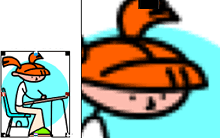
However, unlike the shapes created by vector-graphics programs, the individual pixels in these graphics can be changed, copied or deleted. An example of an altered raster graphic is correcting the red-eye effect in a photograph. When either of the graphic types is inserted into a Microsoft Word document, the graphic usually comes into the document as an inline graphic with black handles inside the frame of the graphic. The inline graphic comes into the document in the line of text, increasing the line space to the height of the image.
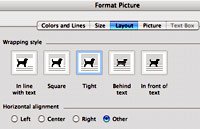
The image can be changed to a floating graphic by double-clicking on the image to display the Format Picture toolbar. Select the Layout tab and click on the desired layout, such as Tight. The handles will turn to clear squares on the outside of the image. The image can be moved, and the text will now wrap around the image. What problems have you had when inserting graphics? Are there other suggestions you can offer?