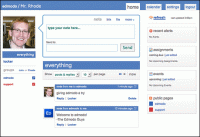Creating an Online Student Lounge
So I hear you've been mulling over building a virtual classroom to weave in some online strategies with your face-to-face traditional classroom. Bravo. You rock. You won't regret it.
The first thing to think about is the purpose of what you wish to accomplish. Are you merely looking for a place to house videos of yourself teaching lessons so students can watch them for review? Or (and I hope this is your answer) are you instead looking for an additional place to build the community of learners? One that could still house lessons, but also can become a place for discussion, informal assessments, and collaboration?
Let's assume for a second that you want the latter. That being the case, there are many free options to choose from when creating an online classroom. All of them are intuitive and all of them are education-centered.
The program I generally use is HaikuLearning. I've tried Edmodo and my district has MyBigCampus, both of which are great; you won't hear me dissing either. But I just tend to like the look and the ease of Haiku overall, so I use that when I can.
Now, as a classroom teacher, on Haiku, you can house up to five different classrooms for free, each with different rosters of students. For instance, a while back I designed a four-week course for students to help introduce them to online learning tools and expectations prior to taking a full online course. It was a bootcamp of sorts that was meant to even the field a bit. But perhaps most of you out there don't want to design a whole course, per se. You just want to supplement the classroom so that learning happens outside of school time -- perfect use for an online classroom.
The first thing I would do, however, is provide a place in which your online community can hang out, a student union kind of place.
The Virtual Student Lounge
It is not hard to create a virtual student lounge in an online classroom. Think about what a student union provides and go from there. Make sure that students go there first, familiarize themselves with the space, and are encouraged to return to it time and again to recharge their social batteries.
It should be a place where everyone can hang out and share, posting, uploading and downloading. You can also create a "water cooler" thread of some kind that serves as just a fun way to build your community, introducing students to each other as members of a Virtual Learning Community (VLC.) It's important to re-introduce students to each other online even if you are a classroom teacher. Students have an interesting way of sharing online fascinating facts about themselves and their thoughts about lessons in a way that sometimes doesn't come out in the traditional classroom.
There are some elements to think about when setting up the student lounge for your online classroom. For instance, you might want to set up a space or thread that:
- Allows students to post a picture of themselves, perhaps an avatar or symbol that represents them
- In which you can post engaging prompts on a regular basis that students can respond to. Make sure the posts are just plain fun
- Where students can also post their own questions
- That links to resources or even a gift shop of materials and supplies that students can but in order to supplement their own learning
- Where students can share thoughts, writings, and videos
- As an "information desk" so students can ask questions about the classroom and/or the content
- That acts as an "arcade" of links to content-related games and entertainment
- That promotes and celebrates the learners in the community for their academic or personal accomplishments both online and offline
- That promotes independent learning by allowing students to ask content-related questions for peers to answer online before coming to you in the traditional classroom the next day. See if students can answer first before being the information authority
Ensure that your student lounge is comfortable and reflects different modalities in its activities and resources. Make sure it isn't solely text-driven. It should include videos, images, places to discuss, areas to upload so that participants can own some of the content.
Ready to start? Check out the following resources: Coursesites.com, NiceNet, Edu2.0, Moodle
Explore and create the online classroom you think would best supplement your traditional practice, but remember to start with the Student Lounge. What have been your experiences so far? Please share with us in the comments section below.