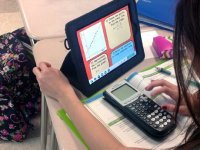iPad Classroom Visit Look-Fors
Administrators and support staff could use these guidelines to help focus their walk-throughs when evaluating a classroom where students are using iPads.
I think we would all agree that a classroom with iPads looks and functions very differently than a classroom without iPads. While many administrators and support staff complete standard walk-throughs, some of them struggle with what to look for beyond the basics when it comes to evaluating a classroom infused with iPads.
Recently, our district started offering iLEAP academies, which blend classroom site visits and in-house professional development for districts all over my state. Many of the attendees are administrators, support staff, and teachers that have limited familiarity with 1:1 classrooms but are seeking best practices to take back to their own schools and campuses as they implement a 1:1 iPad initiative or pilot. When I began searching for ways to facilitate this type of classroom visit, I happened on an excellent list of observation tips for a traditional classroom but found nothing specifically tailored to iPads.
Thus, I felt there was need to create a "What to Look For" list that would embody the behind-the-scenes and not-always-obvious instructional pieces to look for when visiting a classroom with iPads. These tips are very granular and specific to iPads, but could easily be adapted for other 1:1 settings.
Student Behavior
- What are students doing? Are students engaged?
- Are all students on task? How does the teacher know if students are off task? Are teachers using Nearpod or Casper Focus?
- When do students use iPads during instruction? When do they not use iPads? Pay attention to what instructional tasks use iPads, which ones don't, and when the teacher allows the choice of iPad or paper and pencil to complete a task.
- How are students grouped? How do they navigate groups? Does the teacher provide verbal directions and choice ("Silently make eye contact with someone that you'd like to be your partner") or use an app (like GroupMaker)?
Teacher Behavior
- How do teachers access previous knowledge and reiterate student goals?
- What verbal and nonverbal instructional cues are used?
- What classroom management techniques are deployed? Classroom management can make or break a lesson, so tactics that work are always important to pay attention to. I have gleaned 12 specific Classroom Management Tips for iPads in this slide deck.
Assessment
- What tools do teachers use to conduct formative assessment and summative assessment? Consider That Quiz, CueThink, Socrative, Nearpod, Schoology, Poll Everywhere, or Padlet.
- What class pulse strategies do teachers use (silent polls, thumbs up, fist to five, etc.)? How are these used in combination with some of the other assessment tools that the teacher employs?
- What tools do teachers use to share and address student exemplars and misconceptions? Tools like Nearpod allow teachers to share out student work on the fly, and LiveSlide offers a feature that allows students to control the presentation.
Workflow and Materials
- What tools and processes are in place for students to access instructional materials? Consider a QR Code, Augmented Reality Triggers, an LMS like eBackpack, a Google Site, a Thinglink, an iTunes U course, or a password-protected Weebly site to access textbook materials.
- What tools are used for students to record their answers? You might try a website like Padlet or Todays Meet, an embedded discussion within a tool like Quip or iTunes U, or even an index card used in conjunction with Nearpod.
- How does the instructor address technical glitches and student workflow mishaps?
- What tools are in place for students to submit work? Many times, this is a combination of tools, depending on the type of media that students submit. It could range from eBackpack and Turnitin to Google Classroom and Mediacore.
Physical Space
- What is the location of the teacher in the classroom during a variety of settings?
- What is the arrangement of the desks in the classroom?
- What is the flow of groups?
Behind the Scenes
- What accessories are used with the iPads? Some possibilities include iRig mics for oral assessments, wired keyboards for word processing, or an iPad document camera for student presentations.
- What technical professional development (if any) was provided to the students prior to the lesson? This might look like an app tutorial, a teacher-and-student Thinglink EDU account, step sheets for uploading videos to a teacher's folder in Mediacore, or mirroring student projects to the Apple TV.
- What professional development (webinars, online tutorials, etc.) has the teacher received or actively sought out to support him or her with lessons?
Truly, this is not meant to be an exhaustive list but a good starter list for you to build on. What categories and look-fors would you add?
Author's note: Many thanks to Cathy Yenca, amazing teacher and fellow Apple Distinguished Educator, for letting me share snapshots of her 1:1 iPad classroom as a framework for my look-for list and this post.