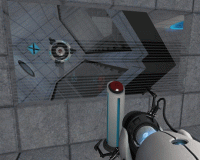Free Tools to Incorporate Game-Based Learning
As I work with teachers to implement game-based learning (GBL), they are always looking for any free tools that exist. While some are willing to pay for iPad game apps or using the Kinect, these tools often cost money. Luckily, there are many tools out there that are free and that teachers could use in the classroom as soon as tomorrow. Some of these tools are not only the games themselves, but also lesson plans and ideas for using the game in the classroom. Here are some of my favorite free GBL tools.
iCivics
Many of us know of iCivics, founded by former Chief Justice Sandra Day O'Conner to improve civics education. New games have been added over the past year. "We The Jury," for example, lets you decide a tough case for the Supreme Court. All the games come with curriculum materials to support classroom use. Not only do these units suggest activities grounded in the games, but they include other instructional tools as well. The game units are also searchable by content in the civics curriculum, from civil rights to foundations of government.
MangaHigh
Math is the focus of Manga High. Here you'll find games that teach in a variety of math arenas, from shapes to algebra. In fact, you can search specifically for those games. If you pick algebra, you can search by learning target. This is a great way to ensure that you are picking a game that really focuses on a skill you need students to learn.
BrainPop
BrainPop has an excellent selection of games to teach a variety of subjects. In addition to the regular BrainPop games, there are also K-3 BrainPop Jr. games and BrainPop Games for ELL. While I might classify some of these as activities rather than games, there are plenty of resources here to teach everything from health to science. Some of the games overlap with MangaHigh and iCivics, but it's a great site that can serve as a "warehouse" for games. In addition, there are often lesson ideas and even quizzes that could serve as useful formative assessments. (Although I might argue that if students beat the game, then isn't that an assessment?)
Teach With Portals
I challenge anyone to play Portal and not feel engaged. Many teachers have submitted lessons or are using lessons from Teach With Portals. Here you can find lessons that target everything from Plot Structure to Gravity. Now, while Portal itself is a game that you have to buy, you can get Portal with Steam For Schools, which is a free tool to download Portal and another new game, Universe Sandbox -- a universe simulator!
These are just a few of my favorite GBL tools that I have used and played. There are also some tools out there that are offered at reduced costs such as Minecraft Edu, and even licenses for Premium Games at Filament Games, for example. Regardless, let us remember that these are tools to start the process. As you use them, ask yourself the question that I use when picking games for the classroom: "Is it a good game?" This is a subject for another blog, but it is a great driving question to consider as you implement game-based learning.