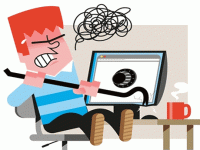5 Tips to Help Teachers Who Struggle with Technology
"I'm not very tech savvy" is the response I usually hear from teachers that struggle with technology. Whether it's attaching a document to an email or creating a PowerPoint, some teachers really have a difficult time navigating the digital world. As schools around the globe begin to embed the use of technology in their learning environments, these teachers can be left feeling frustrated and marginalized by the new tools they are required to use but do not understand.
The school where I teach is currently within its post-BYOD (Bring Your Own Device) implementation age. We started with a small cohort of tech-savvy teachers to pilot a BYOD program with selected classes. Starting small was definitely beneficial, as we were able to troubleshoot issues and best prepare ourselves for the school-wide BYOD rollout. Front loading any work is always helpful in education, especially when developing resources for teachers who struggle with technology.
If you plan on introducing a new technology or are embarking on the mighty task of becoming a wireless BYOD school, here are five tips to help your teachers still struggling with technology.
1. Build a Tech Team
Integrating technology can be very stressful for educators that aren't familiar with it. Having a support team that's flexible and available to struggling teachers is crucial for any tech rollout. Our tech team consisted of teachers, support staff and administrators. This group was able work together across multiple content areas and grade levels to support successful tech integration. We focused primarily on mind mapping ideas and helping teachers slowly introduce technology into their classes.
2. Scaffold Effective Professional Development (PD)
One big mistake when introducing technology is either too much or too little professional development. Teachers that struggle with technology might feel overwhelmed if you introduce too much too soon. On the flip side, if you don't provide enough PD, teachers may feel isolated. Going back to tip #1, have your tech team develop a feasible plan for effective PD using input from staff members.
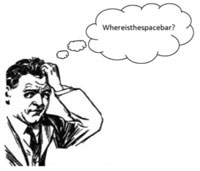
PD also needs to be focused on being of value to teachers facing the hurdle of technology. How often do these teachers say, "Why would I try this when I've been doing just fine without it all these years?" If you are planning PD for the whole year, poll your teachers and ask what tech-related areas they would like to focus on. Select only one or two of these areas and make a concerted effort to help those teachers who are struggling.
3. Make Time
While I'm talking about PD, all educators know that extra time for PD is scarce throughout the day. I've had amazing administrators that carved out dedicated time for tech PD. Allowing teachers to meet and collaborate with each other is part of building a successful environment to support student learning, especially regarding the use of technology.
Aside from just having dedicated time for teachers to meet, create a homegrown professional learning community (PLC) that focuses on monitoring tech integration throughout the school. This PLC can be powerful and insightful while supporting those that need additional help.
4. Make It Relevant!
Some teachers feel technology is being pushed on them, especially those who struggle with it. They might start using technology just for the sake of using it. This has shown to be an ineffective method for both tech-savvy and tech-challenged teachers. There is a big difference between using technology to teach and the successful integration of technology into lesson plans. This goes back to having a meaningful plan to incorporate technology into the yearly PD plan.
Create a school-wide culture of tech integration and an openness to take risks. Some lessons will not go as planned -- and that's great! Reflect and learn from these challenges. Be willing to press on and continue to learn. After all, don't we expect the same from our students?
5. Encourage Them
Even with the best PD and resources available, some teachers will still struggle. Support them! I've worked with great veteran teachers that just wanted me to stop by every few days and discuss their tech ideas. Once they have mastered one technology, present them with another to consider. Encourage them and celebrate their willingness to try new things. Focus on the learning (by teachers) and share their successes.
Are there any tips that you have for helping teachers in your school who struggle with technology? If you're a teacher still trying to master technology, how have others helped you? Please share your stories in the comments section below.