Modifying the Flipped Classroom: The “In-Class” Version
So. You've tried flipping your class, and it didn't go well. Or you've heard about flipping and want to try the approach, but you're pretty sure it won't work in your school. Don't give up yet -- with a slight twist, flipping might be possible for you after all.
Flipped classrooms -- where direct instruction happens via video at home, and "homework" takes place in class -- are all the rage right now, and for good reason. Early research on flipped learning looks promising. In its 2013 Executive Summary, the Flipped Learning Network reported that teachers who practice flipping have seen "higher student achievement, increased student engagement, and better attitudes toward learning and school."
But successful flipping has one big catch -- if it's going to work, the at-home learning absolutely must happen. And teachers have zero control over what happens at home. For one example, we can't guarantee reliable, consistent Internet access in every household -- not yet, anyway. Those committed to flipping have found creative fixes:
- Arranging access before and after school
- Lending out devices
- Sending recorded lectures home on flash drives or DVDs
These are all workable solutions. Still, the extra work may dissuade some teachers from making the leap. And even if the technology issue is resolved, that doesn't help with chaotic home environments or students who have a tendency to let homework slide.
Modifying the Flipped Classroom Concept
None of these problems should stop us from trying, but there's another way to apply the flipped model without the problems associated with sending the work home. I'm calling it the "In-Class Flip."

An In-Class Flip works like this. Just like with a traditional flip, the teacher pre-records direct instruction, say, in a video lecture. But instead of having students view the content at home, that video becomes a station in class that small groups rotate through. The rest of their time is spent on other activities -- independent work and group work, with some activities related to the lesson and others focusing on different course content. As with a traditional flip, the direct instruction runs on its own, which frees the teacher for more one-on-one time with students.
This video shows you how to do it:
Advantages
Besides the fact that it avoids the home-related problems of a traditional flip, the In-Class Flip has other advantages as well:
- The teacher can observe whether students are really watching. When attention starts to stray, the instructor can get students back on track right away. To boost accountability even more, try a platform like Educanon, which allows you to embed any video into an online multiple-choice assessment that you create yourself.
- The initial exposure to the video content has a better chance to sink in. The teacher can answer questions with more immediacy. And for students who struggle, the instructor can send them directly back to the video for a refresher.
- Hardware is (presumably) safer. There's less risk of a device getting broken or lost if it remains in the classroom.

Challenges
In-Class Flipping is not without its own challenges:
- It doesn't make for tidy one-period lesson plans. With short daily class periods, you won't be able to do a single-day flip. You need enough stations to provide work for students who haven't seen the video and some for those who have. That kind of rotation takes time. Instead of individual days, plan in bigger chunks of time where students have weekly goals and can reach them at their own pace, in any order. Traditional flips pose similar management challenges, but experienced flippers have figured out how to make it work. The discussion forums on the Flipped Learning Network offer great ideas and advice.
- More preparation is required at the beginning. Setting up and fine-tuning stations -- not to mention recording videos -- takes time, so start slow. Once you've been flipping for a few years, you'll have stations and videos that can be recycled.
- Technically, you don’t "gain" more class time. Because the traditional flip moves the direct instruction outside of school hours, there is more time for classwork. The In-Class Flip can't do this. But think about those cases where traditional flipping results in unevenly prepared classes -- in these scenarios, the teacher has to catch up students who didn't do the home viewing, so the net gain may ultimately be pretty low.
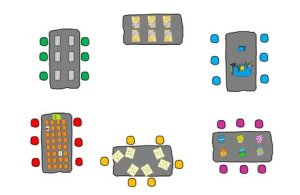
Flipping is a great way to take advantage of new technologies, and it's still in its infancy. If it hasn't worked for you yet, don't throw that baby out with the bathwater. Try an In-Class Flip.
